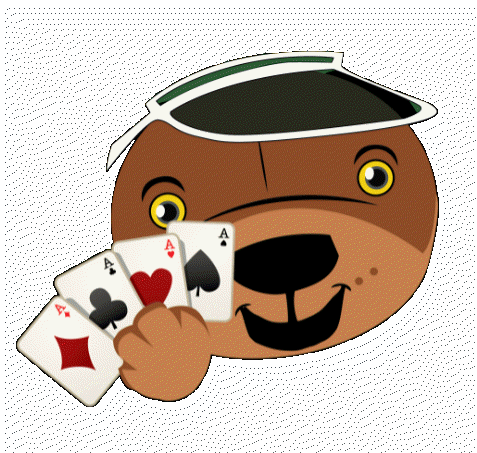Go 4 Elevens for iOS
|
|
Do you want to be a Beta Tester? If you are interested in becoming a Beta Tester for the iOS version
you will need to be running iOS 8.1 or higher on an iPhone, iPad or iPod
Touch device. The version of iOS can be determined by tapping the
Settings icon from the home screen and selecting General > About, and
checking the version entry that appears. Once the e-mail is processed you will receive an e-mail from the
iTunes Store. Open that e-mail on the iPhone or iPad and tap the link in
the e-mail to open the game in TestFlight. |
|
You asked for it, and now it's coming!
TimWin's Game Suite is coming to your Apple device. Soon both the iPhone and
iPad will support these exciting games. Based on their popularity the first games
introduced were
Rush to 21!
and
Go for Elevens!.Both are now available in the AppStore (search for TimWins GameSuite).
Go for Elevens Objectives:
As
with most games, the object of
Go for Elevens
is to attain the highest number of points possible. The game consists of two
rounds, each lasting 90 seconds. If you earn a combined total of 80,000 or above
in these rounds you are awarded an additional bonus round. You earn points in
several ways:
Strategy:
The clock does not start until you have created your first 11
combination. Use this to your advantage by studying the underlying card
layout. Look for 11 combinations which will become exposed in the early part
of the game. Also, clear the upper deck early! The number of points gained
by clearing the upper deck is much greater the sooner you accomplish it.
This is because of the 1,000 point Card Bonus awarded for each card
remaining in the deck.
The game puts a strong emphasis on clearing
all of the exposed cards (upper deck). It is extremely difficult, if not
impossible, to reach the bonus round unless you clear the upper deck in at
least one of the first two rounds.
Introducing the Go for Elevens Game Interface:
Before playing the game it is helpful to become familiar with the Go for Elevens interface. Some key components of the game are described below (note that the layout may vary slightly depending on your device):
Other Game Features: