Rush to 21 for the iOS
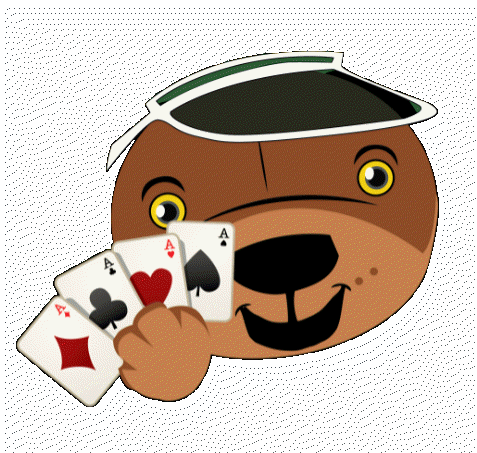
You asked for it, and now its coming!
TimWin's Game Suite is coming to your Apple device. Soon both the iPhone and iPad will support these exciting games. Based on it's popularity the first game introduced is Rush to 21!. This fast paced game of Black Jack is available now in the AppStore (just search for TimWins GameSuite).
Rush to 21 Objectives and Game Play:
As with most games, the object of Rush to 21 is to attain the highest number of points possible. The game consists of three rounds, each lasting 90 seconds. If you earn a total of more than 250,000 points in these rounds you are awarded an additional bonus round. At the start of each round, Phydeaux will deal out one card. You can place this card on any of the four hand holders at the bottom of the screen by simply touching it. Phydeaux then deals out another card which may be played on any of the four hand holders. Your goal is to create hands on each hand holder that total 21. Aces are worth one or eleven and all face cards have a value of 10. Every time you create a 21 combination that hand holder is cleared. That hand may now be used for additional 21 combinations.
How to Earn Points:
At the end of each round you will be awarded points by multiplying the Twenty one multiplier by the total number of twenty ones achieved in that round. The multiplier, which has a starting value of 1,000, increases with every 21 earned in the game. For example, after three 21 combinations the multiplier will be 3,000. Sounds easy? Well not so fast...there is a timer that comes into play. If the twenty one timer expires your Twenty one multiplier drops back to 1,000. To reset the timer (keep it from expiring) you must earn additional twenty one combinations. This means you must keep a careful eye on the clock and be quick! You can also reset the timer (and clear the hand holder) by creating a hand containing 5 cards that don't exceed 21. Unless it is reset (by the creation of a 21 combination or five card hand ) the 'Twenty One Timer' will expire in 10 seconds.
Other Scoring Opportunities:
Each five card hand you create is worth 750 points.
If you are able to use all the cards in the deck you are awarded an additional
100,000 points in that round.
You are also awarded 100 points for each card used during the round.
Introducing the Rush to 21 Game Interface:
Before playing the game it is helpful to become familiar with the Rush to 21 interface. Some key components of the game are described below (note that the layout may vary slightly depending on your device):
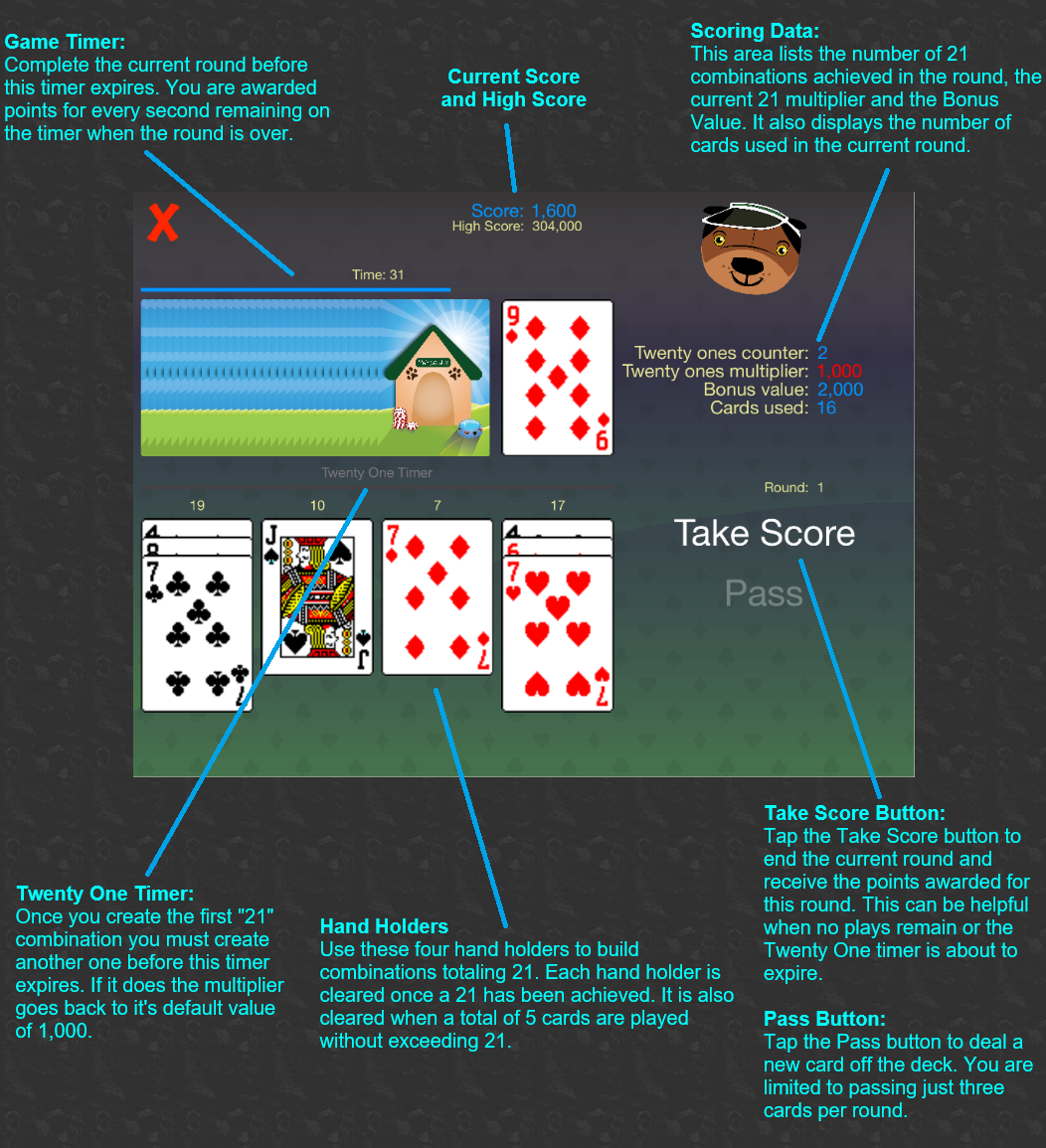
Other Game Features:
Each time you
create an Eleven combination the selected cards are automatically cleared.
You can Quit the game at any time by touching the red X in the upper left
hand corner of the game interface.
If you have no legal moves remaining,
touching the Take Score label will end the round and award points earned during
that round.
At the conclusion of each game a high score list will be
presented allowing you to see how you rank among other players of the game. This
list may be cleared as desired.
Do you want to be a Beta
Tester?
If you are interested in becoming a Beta Tester for the iOS
version you will need to be running iOS 8.1 or higher on an iPhone, iPad or iPod
Touch device. The version of iOS can be determined by tapping the Settings icon
from the home screen and selecting General > About, and checking the version
entry that appears. If you are running an appropriate version, send your e-mail
address used on the device toGameSuite@timwin.org and state you would like to
test the games. Once the e-mail is processed you will receive an e-mail from the
iTunes Store. Open that e-mail on the iPhone or iPad and tap the link in the
e-mail to open the game in TestFlight. Tapping that link will
install TestFlight if it is not already installed. The user can then use
the TestFlight application to download the game and start playing it. All
suggestions, bugs or other comments should go to GameSuite@timwin.org