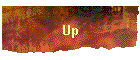1. When running Setup.Exe, you may receive the message:
The SETUP.EXE file is linked to missing export OLEAUT32.DLL:185."
Then, when you click OK, you receive the following error message, where <Path> is the location of Setup.exe:
<Path>\Setup.exe
"A device attached to the system is not functioning."
This error will occur if the version of the file OLEAUT32.DLL on your system is the original one that came with Windows 95. The GameSuite was written in a language (Visual Basic version 6) which requires a newer version of this file. You can obtain this newer version by downloading a self extracting file called VBRUN60.EXE. The file VBRUN60.EXE is available from many sites, use your favorite search engine to locate the site of your choice (search on VBRUN60.EXE), or, download it from the following site:
http://www.completelyfreesoftware.com/vb_runtime_files.html
Once you have downloaded the file, double click it to run it. It will then update the files you need. If during the update you receive a dialog that reads "A file being copied is older than the file currently on your computer....Do you want to keep this file?" Answer "Yes".
After running this update the Game Suite installation should work as expected.
2. Setup may ask you to restart Windows. This is normal.
3. Setup may warn you that a file it is copying is older than the one on your computer. If this happens, click on the 'Yes' command button to keep your existing file.
4. If you have any other questions feel free to email me: TimWin@msn.com.